Virtually Perfect
20 Tips to Perfect Your Video Call/Interview
Between Social-Distancing, Self-Isolation and increasing Societal Lockdown, traditional meetings have virtually been all been converted to ‘virtual’ in the last two weeks.
In 2019 43% of US business meetings were ‘virtual’ compared with just 7% in the Europe. Yet in the last week, Video Conference vehicles have seen around a 1,200% increase, and we’ve only just begun……
History
It’s over 50 years ago that JFK defeated Nixon in the first ever, televised presidential debate. JFK won, not just because of what he said, but because he and his team knew how to manage that new medium. He knew that a blue shirt played well on screen, Nixon just wore his standard white and looked washed out.
The Video Interview was born.
Despite the current Coronavirus crisis, they will never replace a true face-to-face interview, but as a screening tool they are already becoming increasingly common, especially for international recruitment assignments. With the enforced reliance the current crisis is ensuring, the comfort of using the medium more broadly is inevitable.
Live Video is the prime growth area, directly replacing the face-to-face meeting, usually 1-2-1, but increasingly commonly providing multiple people to take part, contrite or just observe.
However, a longer used tool is a Recorded Video. Often preferred by less confident hiring managers, they will ask all (usually shortlisted) candidates to record their answers to a small number of set questions to allow recruiters/hiring managers to compare their answers, personality, body language, fit style and approach….and do so at their leisure. This approach can also be an indicator of the commitment of the candidate to the process. Will they invest the time.
Growth
Workforce consulting firm Right Management undertook research this year. They discovered that the number of Executive candidates who took part in a video interview might still only be just under 40% in 2019, but that was more than double the number from 2015. This is a growth trend.
Six in 10 recruiters currently incorporate video into the interview process.
66% of candidates say they actually prefer video interviews to face-to-face.
Even more tellingly, 53% of In-House recruiters said they could see the video interview replacing internal face-to-face interviews within 5 years.
74% of hiring managers said it made their jobs easier. 85% said it saved them money. 88% said it reduced their time spent on filling roles and 76% said they were easy to perform. For recruiters those numbers were even higher.

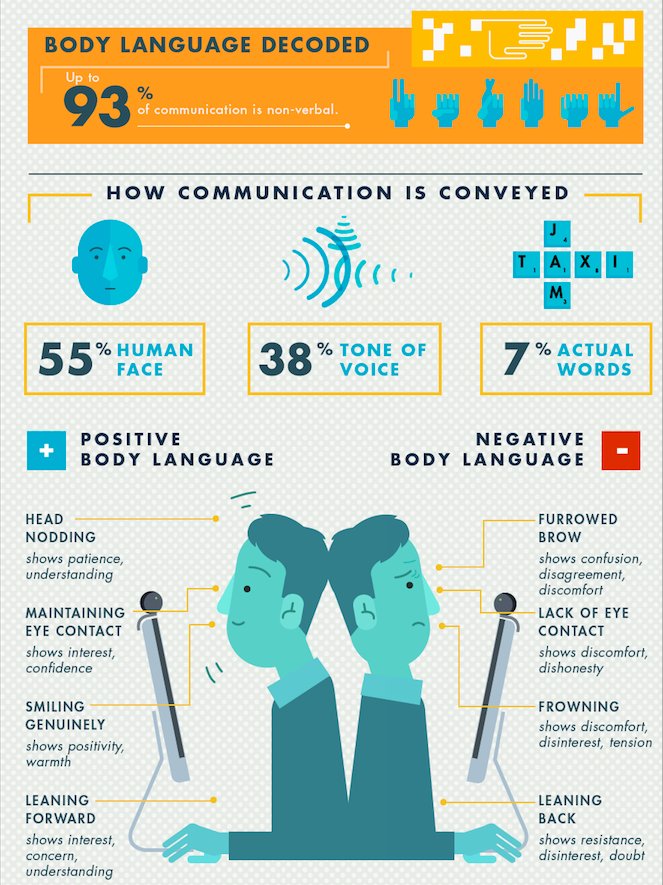
Video Interviewing brings with it huge benefits over simple phone calls, but still has deficits over ‘real’ interviews. In communication 55% of the message is down to body language and facial expressions. 38% is tone of voice, and only 7% from the actual words that are said.
7% is a staggering level, but it underpins why there has been such an explosion of video interviews…and why the development of digital interview skills is so critical, on both sides of the interview table, or camera.
Author Paul Bailo has researched this field in preparation for a book on this subject. The experiences applicants and interviewers shared confirmed his opinion that the majority of candidates have been handling video interviews badly so far, or at a minimum are failing to capitalize the potential power of the new digital resources they have.
The key to success in a video interview is to make the technology work for you, which ever side of the ‘camera’ you are. Video can make you look polished, confident, competent and professional as well as personable, engaging and with great communication and leadership ability…. or it can make you look introverted, ponderous, fickle, unintelligent and languid.
These are tips for being effective when you are in a video interview:
1. Camera height
People look better when the camera looks down on them. Looking up gives definition to your chin, which in turn is a visual indicator of strength and character. This isn’t easy with a laptop as camera height will be lower and the screen will be angled away from you. Play with your ‘video space’; work at having the camera sit level with the top of your head, it will help you maintain good posture while giving you the most attractive camera angle.
Be especially aware of of having your head only partially visible at the bottom of the image, and of leaning into the camera. It can be seen as intimidating, or worse…give you a fish-eye appearance.
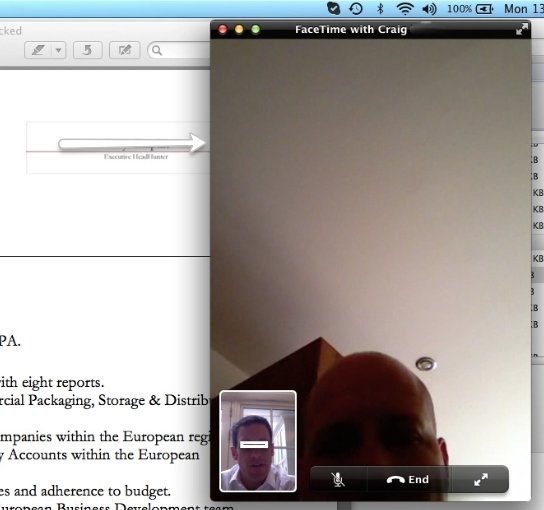
2. Choose your software
There are a plethora of video conferencing tools and software options, the interviewer may have there own that they can invite you to use, but ZOOM, Skype and FaceTime (Apple/Mac only) work great and, ceteris paribus, both offer HD picture and sound quality. If Skype, make sure you have Skype installed and updated.
3. Choose your username
Facetime links to email address and/or phone numbers (i.e., Apple ID), but for Skype you have to choose a username. Make sure it is appropriate for a professional meeting.
4. Choose the Venue
Solitariness and internet connection is everything. You need a quite space, where no interruptions, visual or audible, are likely….and you need a fast reliable internet connection. Home is often the best location. Most homes have 50-100MB connection and greater control over the environment……but they also often have family members, especially during self-isolation. Closed doors and alerting your family can save embarrassment – just ask Robert Kelly!

5. Choose the setting
Don’t have a busy, noisy environment. Avoid coffee shops, or any office with a backdrop of dozens of other people (or anything moving). Move your computer/camera so that no other moving thing can be seen – facing the corner of an office can be ideal. But…… don’t have a totally bland white background. A plain white or wall can set your interview off on the wrong footing by looking like a prison cell. Minimal wall furniture or pictures etc, if professional, will provide the ideal setting. You should not see any of the table, and preferably not your chair. You are aiming for just head and shoulders on camera, and make sure the only focal point is you.
6. Choose the device
Avoid using Smartphones or Tablets unless necessary. If you do need to use, DO NOT hold them. Rest them in a fixed position. Computers are always preferable and look far more professional.
7. Test the image.
Lights….Camera….Action. Test the picture you are going to transmit. Avoid backlights (sitting against the window) and avoid bright harsh light, or lights coming in from the side (I’ve had candidates look like the Phantom of the Opera before). Ideally, two lamps in front of you (one either side) with less, but still lit background will work well. Beware of a dark rooms, you may think subtle lighting is flattering, but we just can’t see you.
Make sure the image is right. Professional but inviting. Some cameras have settings to allow changes in brightness etc, if not, play with the position and room lighting. Sound likewise, an echoic room will make it sound as if you are hiding in a cupboard, or sat on the toilet!
Clean the camera lens!
8. Be the Star
Most people face video interviews entirely unprepared in themselves. They sit down, turn the computer/camera on and go. But in the competitive job market you should consider yourself the actor, the director and producer of an event that allows you to create your own storyline.” Paul Bailo advises “Make sure your face looks beautiful. Wash your face – a shiny face is not good with a light in front of you. Comb your hair. Clean your nails. Ladies, use a little makeup—but not a lot.”
9. First Impressions. Lasting Impressions
Repeating my First Impressions blog, how you appear in the first 3 seconds of the video connection will make or break the interview. Don’t be the guy caught picking his nose as the connection goes live, the one who shouts to their partner how useless it was, thinking that the video connection has ceased – I’ve seen both!
Dress well – don’t be too informal. Just because it isn’t an interview isn’t carte-blanche to where a t-shirt. A suit will look wrong, but smart business attire is recommended. But make sure your clothing doesn’t blend in or conflict with the background you choose. Avoid reds and ‘hot’ colours as they don’t translate well on video. Be aware that an orange v-necked top will look like US prison attire.

10. Look at the camera, not the interviewer’s face.
Remember, unlike real interviews, eye contact doesn’t mean eye contact. To look at the other person, you need to look into the camera. You want to be making eye contact, but not staring at them. Move the Skype/FaceTime window so that the other persons image is immediately below the camera. This means you can flick between the two whilst making it barely noticeable. But making eye contact with the camera is critical – it breeds engagement. People read a lack of eye contact as an indicator of un-trustworthiness.
11. Don’t play a 70s CHiPs actor. Get anti-glare put on your glasses
If your wear glasses, non-coated lenses will act like mirrors, at best, your eyes will look like discs of light. Especially as you are looking slightly up. If your interviewer can’t see your eyes, they can’t trust you. You need to look into the camera to establish a connection. They need to see you eyes to feel that connection.

12. Get Hardware on your side
Built in cameras and microphones are usually poor. If you are likely to be doing a number of video interviews, if you can, invest is an HD camera, separate microphone and stand. The whole lot will cost under $100. The impact will be significant.
13. Get software on your side
Most computers and devices have built-in cameras, but most do not come equipped with software that manages the output of the camera. Use a video app such as iGlasses allow you to control and crop the image that your computer sends out, rather than settling for the default view. Let your head and shoulders be what the interviewer sees and ensure the output is optimized. This will make your presentation stronger and you stand out from the other interviewees.
14. No Surprises
Check battery. Check connections. Make sure you have all material to hand. Have a drink to hand. Make sure anyone else in the same building/office is aware what is going on to avoid accidental human or animal photobombing.
15. Posture
Don’t lean back, you will look too relaxed; don’t lean forward you will look aggressive; don’t lean to the side you will look weird . An asymmetric seating position is what you are striving for. One hand on your lap, one hand on your desk will give you a good confident stance to start with.
16. Don’t wave your hands around
Hand gestures are one of your only tools to add body language into your performance. But too much movement will just be distracting. The camera exacerbates body movements, but only those ON camera. Aim to retain the asymmetric seating position and only move just one arm to emphasize your performance. Simple hand movements are your only physical means of mirroring your interviewer.
17. Anti-shine makeup
Yes. Even if you are a guy prone to shiny skin. Shiny skin reads ‘sweaty face’. Top Gun volleyball scenes aside, sweaty is not attractive, for either gender. A sweaty face will read as a nervous face, and video amplifies any shine already present. Before you know it, your camera will turn your shine into bizarre white spaces on camera, and all your interviewer will remember you as is the sweaty guys with white patches.
Don’t go for the drag-queen look, or full-on stage make-up. Simple anti-shine makeup is available in makeup departments and at department store counters. You want just enough to eliminate the glare.
18. Wear solid colours, no white unless tanned.
Ever since JFK won his debate with Nixon by wearing a blue shirt, broadcasters and politicians have been superstitious about wearing white on camera. It can give off the same kinds of glare effects as we’ve been avoiding elsewhere. Only if you have tanned or darker skin tones can you pull it off.
More importantly though, stay away from patterns, suits and shirts. Patterns can cause the optical illusion of movement, and on camera, start to play tricks with the video image. You want the interviewer focused on you, not your clothes.
19. Time……Lag.
Don’t talk over your interviewer. This is significantly harder on a video conference where there is likely to be a time-lag of some sort. Be aware of your interviewers body language and let him/her fully finish their question. Don’t be too eager to get your point across.
Take your time in composing your answer. Match your rhythm to accommodate the possibilities of a transmission delay. Use a visual nod to confirm you’ve heard the question, then wait three seconds before you respond. Paul Bailo again advises, pace yourself based on the speed of the technology – don’t use your regular rhythm when there’s an Internet connection involved. This is a big thing. People are moving too quickly, and the bandwidth can’t handle it.”
That said, the ability to think on your feet is an especially welcome trait, easily tested in a video interview.
20. Practice and review.
Singly the most important tip of all. If you are embarking on a serious executive career search, you’ll highly likely be having some video interviews. Practice and review your performance while you practice and review your answers to standard interview questions. Invest in better microphones (the embedded mic in your computer sounds tinny).
Interrogate how you look and how you sound. If you can’t feel and sound confident talking to yourself, you’ll stumble in front of others.
Is your voice too deep? Too squeaky? Do you sound authoritative? Confident? Do you sound monosyllabic or monotone?
Look at how you look on camera. No-one likes looking at themselves on camera, but learn from it. Look for your flaws. Look for what you notice most. Does it serve you and your performance. Look at how your clothes look. Do they look sharp and pristine?
Do you move too much? Or not enough? Do you fidget? Or do you have a corpse like rigidity. Did you slouch? Did you look like the expected new father of a two-week overdue baby.
Your video interview is highly likely to be done on the same day and immediately before/after all the others contenders for the same opportunity. This is probably your greatest chance to shine.
Self-confidence is everything. If you feel confident, you’ll appear confident.
If you are likely to be doing several video interviews, consider getting a bit of media training. Andy Johnson, the former BBC Presenter & Producer, is the North’s preeminent Media Trainer. Mention my name…
Video Fails
And finally. A hidden benefit of a video interview.
A candidate writing in the WSJ tells how quick thinking during his first Skype interview, between the US and China, was instrumental in helping him land his first post-university job.
The interview was going badly and a curveball question had left him entirely stumped. Instinctively, he took advantage of the spotty connection and froze his face for 4 seconds or so while he thought about his response. Disaster was averted, and he ended up landing the job.
Original article from - https://garychaplin.com/
How can we help? Please let us know how we can support you or your business?
_________________________

